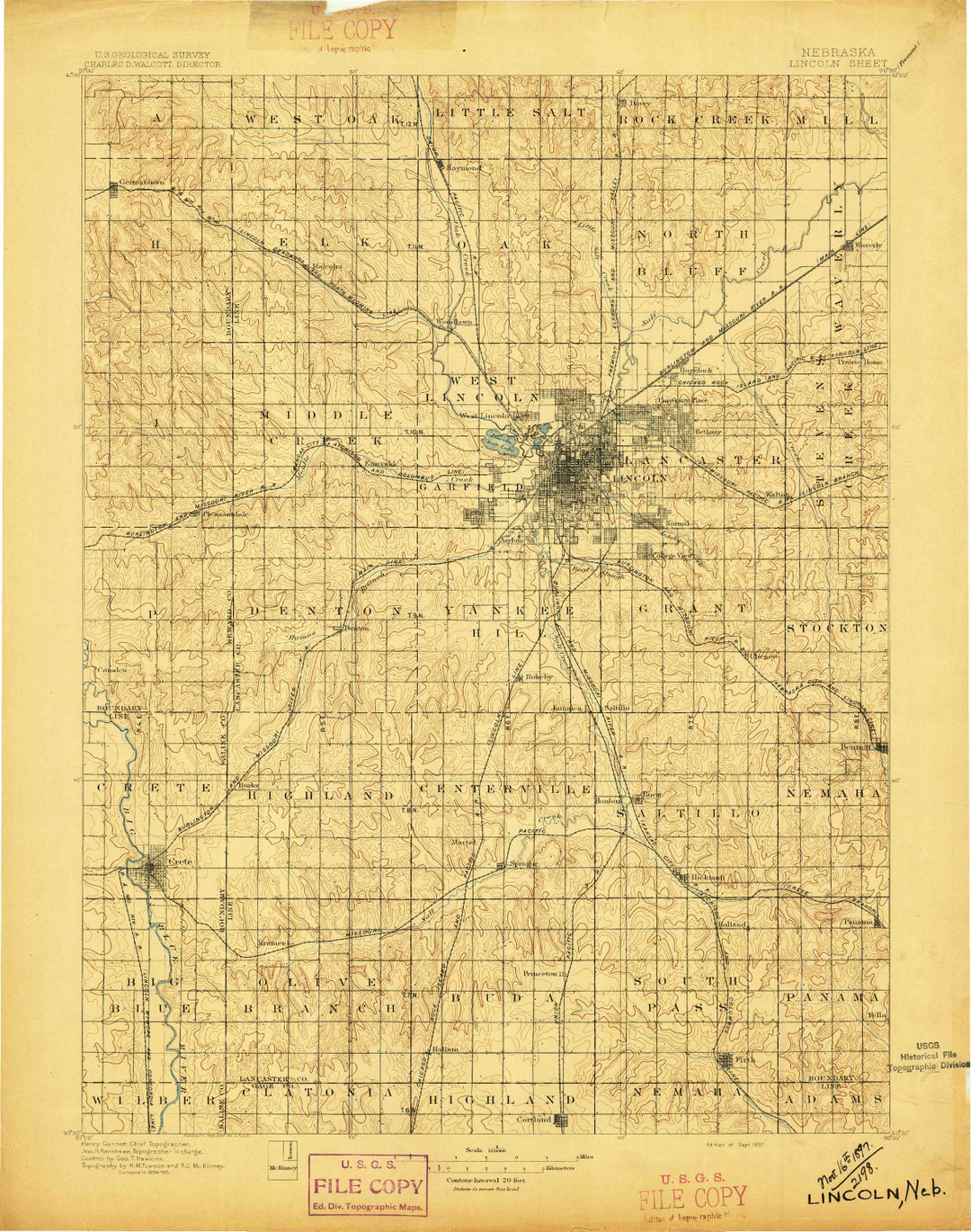
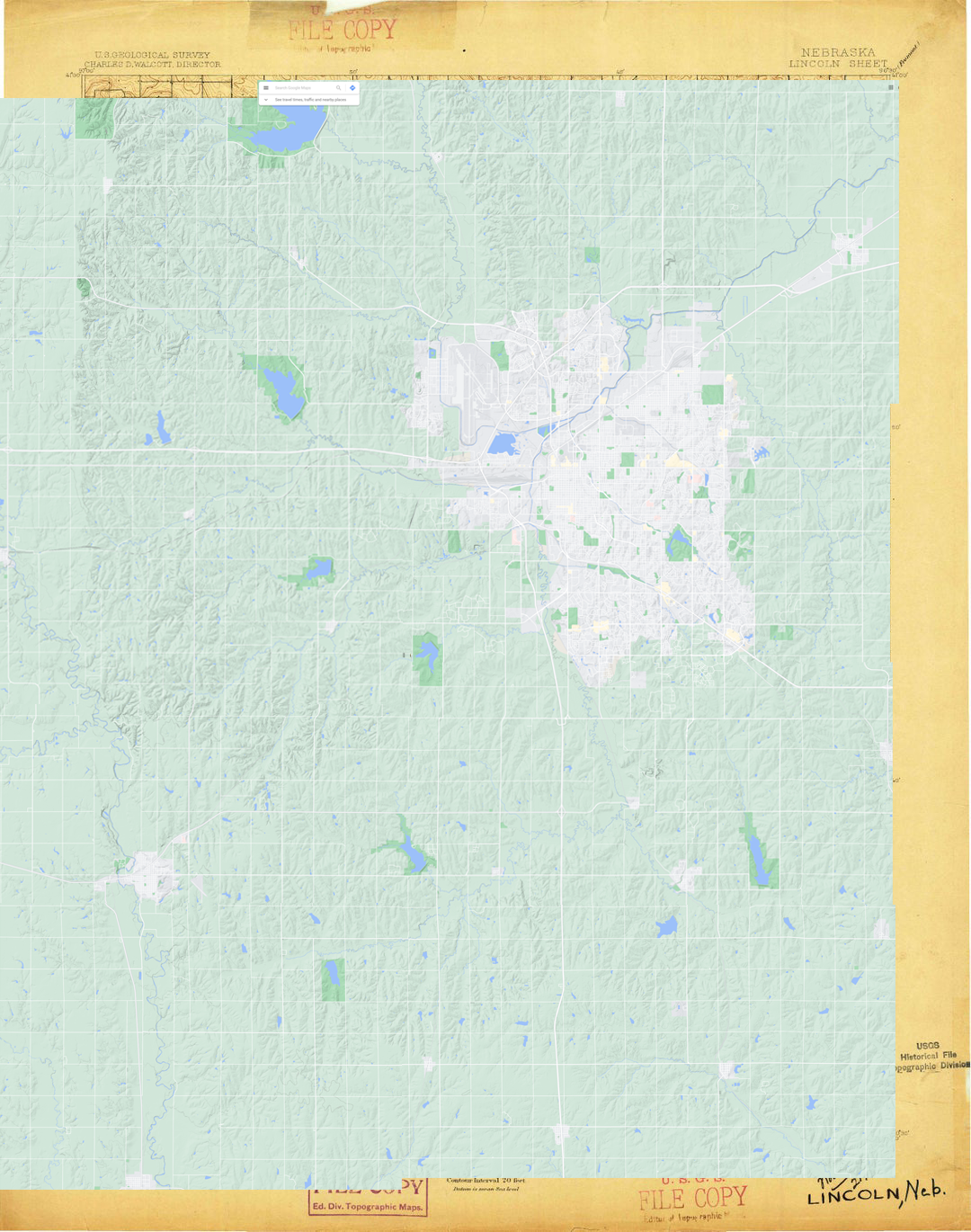
by Lloyd 2 Comments
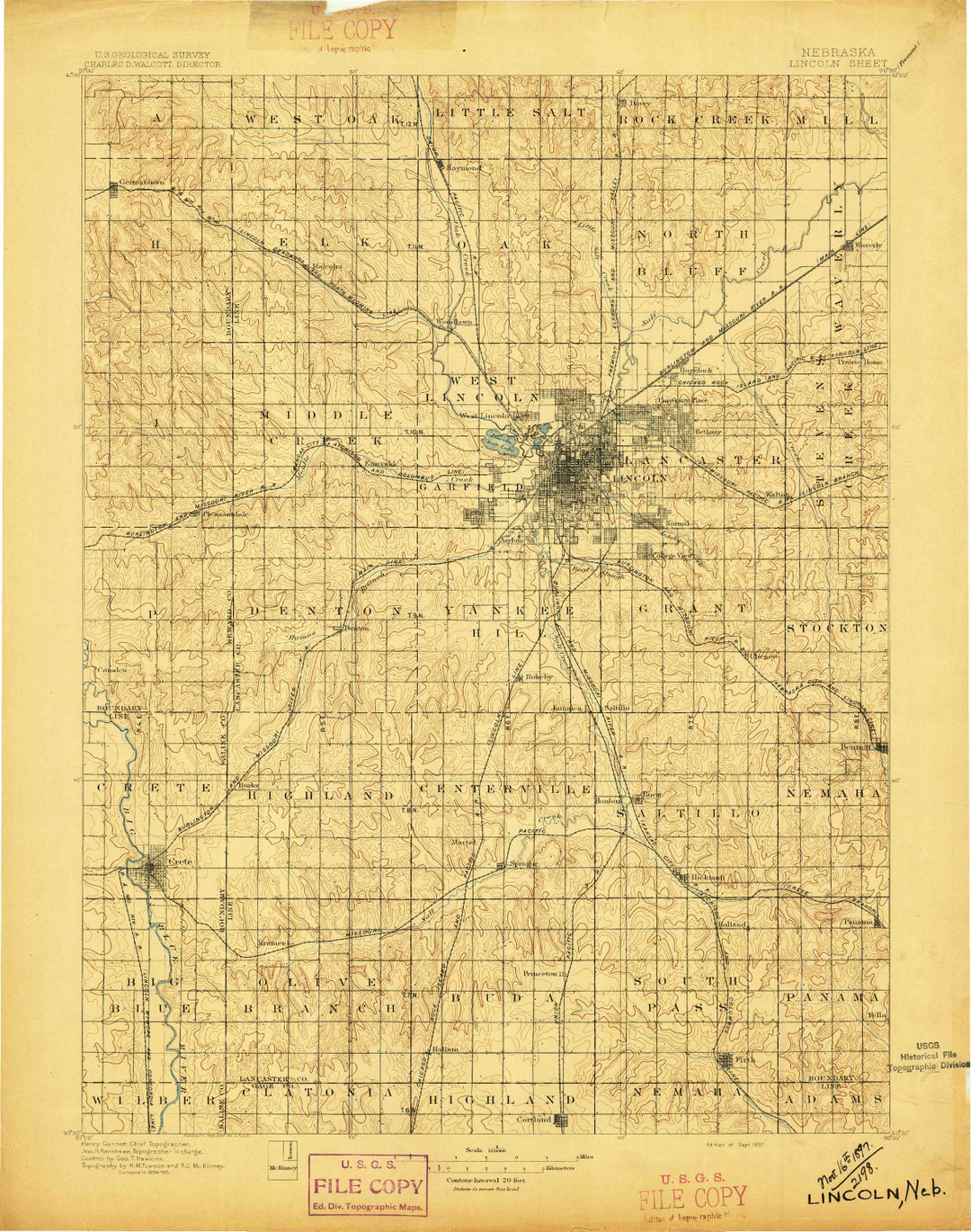
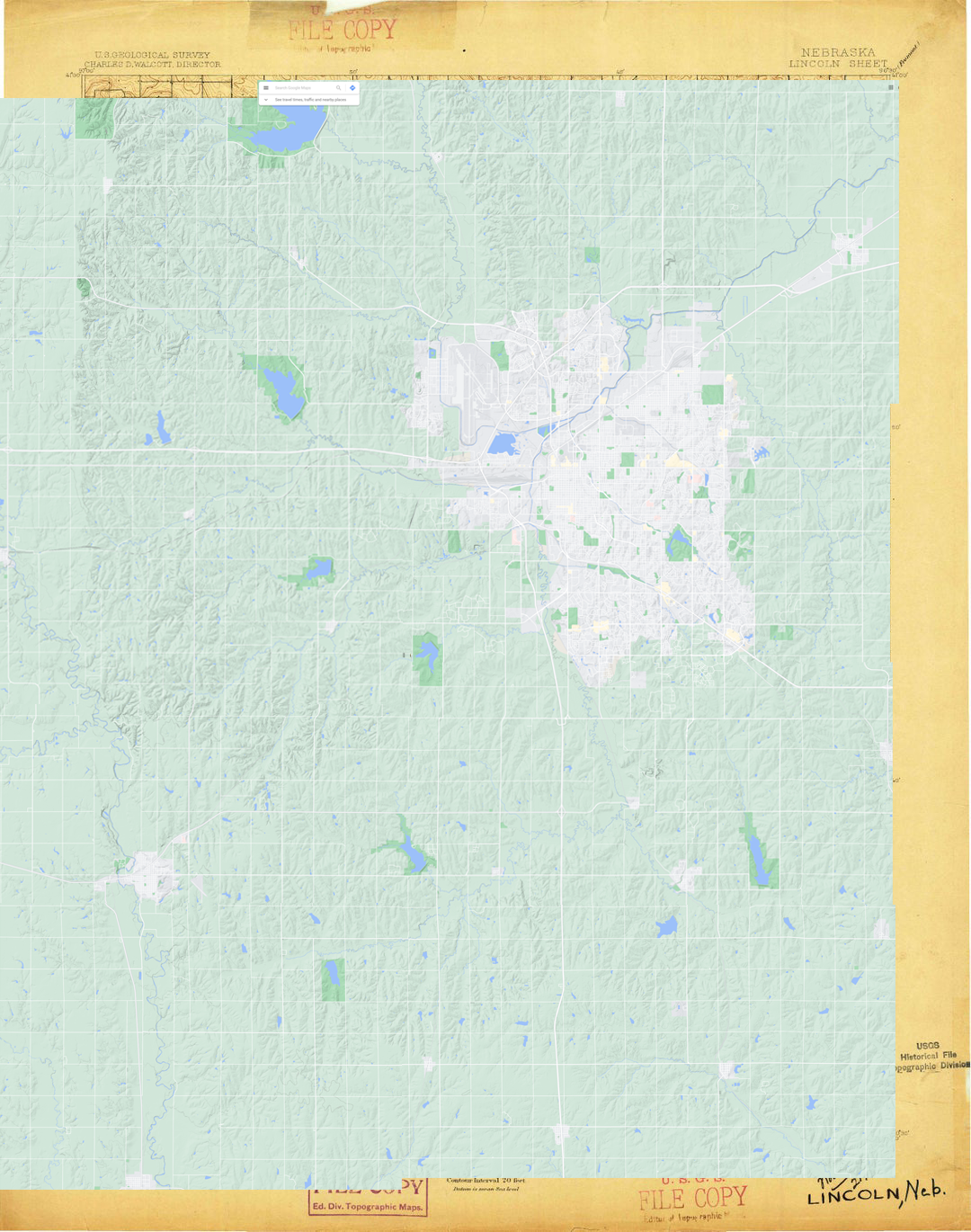
by Lloyd 2 Comments
About a decade ago we went to the Nebraska Sommerer’s family reunion. We only knew two people there before hand, but we met a lot of nice people, including Jordan Larson‘s mom, Kae. It’s nice to be related to someone famous other than Lauren. We’ve since gone back to the reunion several times, and each time we meet new people, and afterwards, in true Sommerer form, my parents and I argue about how they are all related.
This led to several hand drawn family trees where we tried to sort it all out. Eventually that led me to look for something better than drawing boxes and lines out by hand. After off and on searching for a few years, I started putting some information into FamilyEcho. I picked it because it was free, online –so I could show it to people from anywhere–, and it allowed other people to work on a family tree together. Oh, and it looks nice too.
I worked on adding information to this family tree off and on for the last year and a half. Then I found out something that FamilyEcho didn’t do very well. It didn’t print large family trees nicely. I tried anyway, but I had to cut pages and tape them together, and the text was pretty small anyway.
I finally ended up buying Family Tree Maker. It’s a nice program, but you can’t work on it from different computers, or show people from your phone, or work together with others. But it does print nicely. So working in FamilyEcho, exporting and printing from Family Tree Maker seems like a win.
Except for one stupid problem: PDF documents can not be larger than 16.8 feet long (200 inches actually). Doesn’t that seem like an odd limitation?
“Who could possibly need to print something over 200 inches?”
–someone who works at Adobe
That limit probably turned out for the best, because I had to think a little more creatively about the family tree. If it wasn’t for that limitation, I would have had to print something that was about 5 feet tall and 24 feet wide, and that’s a little on the big side. Instead, I split the tree into 5 sections and moved them around until they pretty well fit on a 3 feet by 16.8 feet piece of paper. Office Depot wanted $195.00 to print it.
I eventually found some guys online who print blueprints. They wanted about $50 to print it, so I ordered 3 of them. They came pretty quickly, and Lauren helped me reinforce the edges and every so often in the middle with tape. I thought about laminating it, but I’m sure there are any number of errors on it. I’ll let everyone make corrections at the family reunion before I commit to something like that.
There are almost 600 people in the family tree right now. There are huge sections that are incomplete. My great grandparents and down should be pretty complete, but after that it gets pretty iffy. I didn’t do hardly any genealogy work on this. Other people did that. I just put it in a format that would print nicely (more or less).
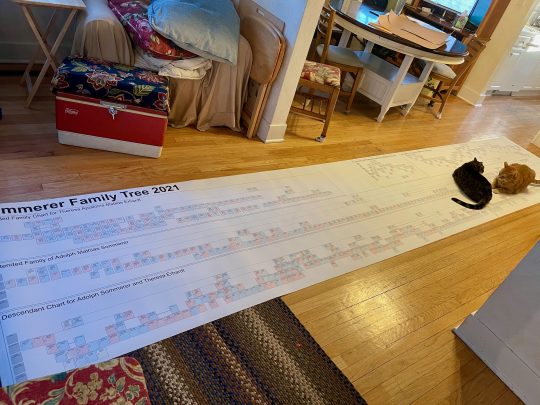
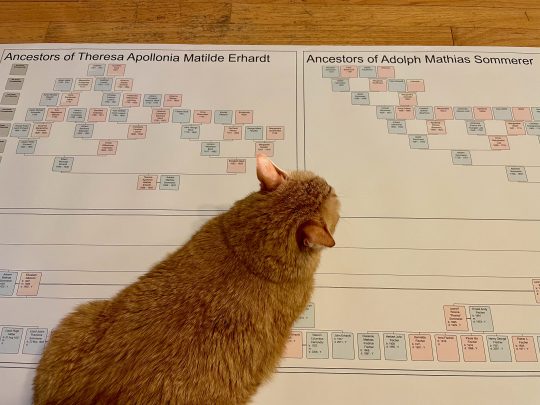
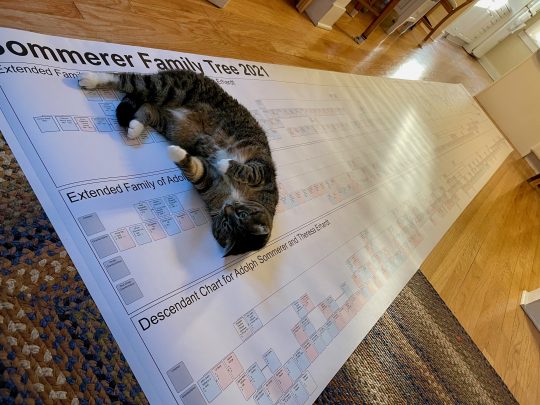
The cats were very interested in their heritage.
by Lloyd 9 Comments
Well, for years now, Lauren has been coming home and saying that, “Our house smells like an old house.” Personally, I don’t smell it, but I have a pretty poor sense of smell. A poor sense of smell comes in handy when you teach middle school, but isn’t much use in diagnosing OHS.
Now, there are only so many years of hearing Lauren express a desire for something that I can take before I feel that it is my duty to do something about it. And so, about 2 months ago, I began to research air purifiers intensely.
The research took about a month, and the conclusion I came to was that the amount of money that it would cost to buy an air purifier that would have even a remote chance of doing anywhere near the job that Lauren wanted was way out of her price range. Not so much out of her price range in the, “I can’t afford that” sense. More out of her price range in the, “No way I’m going to pay that much” sense.
But I also learned that basically all we needed was a ordinary pre-filter to catch the dust and cat hair, a HEPA filter to catch basically anything down to your medium size bacteria and an activated charcoal filter to catch any remaining smelly molecules. Okay, the real reason for the activated charcoal filter is to make people say, “Dang, Lloyd, that thing has three filters.” I decided that we could do without any negatively charged ions fields or ultraviolet light nonsense.
The basic design was going to be 2 inch prefilter -> boxfan -> 6 inch HEPA filter -> box fan -> 4 inch charcoal filter. Naturally, the filters and the box fans are 20 inches by 20 inches, which would give me a 20x20x20 cube of air purifying goodness.
So I ordered my charcoal filter and my custom made HEPA filter online and figured we could pick up the pre-filter anywhere. In fact, we picked it up a week or so ago at a thrift store. My charcoal filter had arrived after about 2 weeks, but I hadn’t seen the HEPA filter yet and we were going on a month of waiting.
Now, as cruel fate would have it, there were a couple of air purifiers at an auction I went to last weekend. They were nice, but they were going to be the last thing to sell and I couldn’t stay until the end. So I asked my auction buddy Matthew if he would bid on them for me. I told Matthew to bid up to $250 and I would like to get at least one air purifier and one of the replacement filters. Matthew called me three hours later and said I got 2 of them for $50.
With a little help from Sam, I got them home and in place without Lauren seeing them. I present you, as I presented Lauren, with the RxAir 3000 Air Purifier:

“Rx3000 is used in over 400 hospitals and is FDA-cleared as a Class II Medical Device. Priced at less than $5,000 per unit to service a 1,500 – 3,000 sq. ft. area, Rx3000 is very cost effective… The Rx3000 combines powerful germicidal ultraviolet (UV) light with a patented 5-stage HEPA filtration proven in independent EPA- and FDA-certified laboratory testing to destroy on first pass over 99.97% of airborne viruses, bacteria and other contaminants.
Needless to say, Lauren was absolutely thrilled –once she learned that they were only $25 each. I believe that in less than a month, our house will go from smelling like an old house to smelling like a hospital.
Oh, and my 6 inch HEPA filter arrived today. Does anyone need a HEPA filter?
by Lloyd 8 Comments
Speaking of mothers, it was my mom’s birthday yesterday. It was also my dad’s birthday three days before that, but he doesn’t believe in the internet, and doesn’t want Al Gore to know when his birthday is, so we won’t mention that.
Lauren said that I had to write a post, but what she doesn’t know is that I already wrote one. One that is guaranteed to put you all asleep. I hope you enjoy your naps; there is a summary at the end.
We are replacing 30 computers in our PC lab at school. The current machines were built by students six years ago (to save money and also as a learning experience) and I thought we would do the same thing this time for the same reasons.
Here are my goals for these machines:
I have about $350.00 to spend per machine. I would be happy to spend less than that, because that money would be used for other technology projects at school, and I could probably come up with a little more money if that would make the machines significantly better. I’ll be purchasing these in the United States.
One of my concerns is finding good prices for parts. I really can’t do rebates (MIR prices), because I don’t have 30 people to purchase these. I could have 6 people, so limit 5 offers are okay. Maybe someone knows more than I do about getting bulk discounts.
Here are the parts I’m considering and why:
CPU:
It didn’t look like AMD had anything better than Intel in my price range, so I didn’t really look at AMD processors closely. I don’t have anything against AMD (current machines have Athlon X2 4850e), so feel free to point me toward a comparable AMD processor. I do not see us doing any overclocking.
GPU
Onboard graphics only. I can’t see any reason to put a graphics card in these machines.
RAM:
It seems to me that 8GB is better than 4GB if I’m aiming 5 year out, but memory is easy to add, so I’m not above starting with 4GB and adding another 4GB in a few years if that seems reasonable. My preference is to use Crucial. I have had memory from them go bad over the years, but they have always been very good about replacing it.
Storage
I would really like to just put a smaller SSD in these. My current school disk images are about 64GB, so I’m looking at a 120GB SSD. These drives are not used for storing student data. I don’t know much about SSD reliability, so could use any help picking a good brand/model.
Motherboard
I’m leaning strongly toward a mini-itx motherboard, because I’m leaning strongly toward some mini-itx cases. I would not be opposed to another size motherboard, but you’d have to sell me on another case as well. I really don’t know what to do here. I usually buy an open box mother board for my own computers, but that won’t work with 30 of them. reliability is probably my highest priority here. Other than that, I really don’t know where to spend my money. There was some talk of wanting the computers to be wireless, but that’s not necessarily a requirement. I’m going to just throw out the ones I’m currently looking at:
Case
I’m a little up in the air here. I could save some money by buying a case with a built-in PSU or with an external PSU. I’m tempted to do that, but my impression is that those PSUs are never very good. Here are the options I’m looking at with built-in/external PSUs:
I actually like the cases below a lot more, but pairing them with a decent power supply raises the price. Notice that they don’t have any external drive bays. Apart from liking the looks, I think they will continue to look good longer in a lab setting.
PSU
The cheapest, reliable power supply. I think I would like an 80+bronze PSU, but I could certainly be convinced that that’s not a good place to spend money. I think my absolute max load would be 138Watts. I would be very interested in knowing the difference between the various Seasonic PSUs listed below. I couldn’t find that information.
My current thoughts
Below are the choices that I would currently make from the above options. The prices shown here are a little low, because lots of these are special offers that I wouldn’t qualify for with 30 units.
PCPartPicker part list[15] / Price breakdown by merchant[16]
| Type | Item | Price |
|---|---|---|
| CPU | Intel Pentium G3250 3.2GHz Dual-Core Processor[17] | $55.99 @ SuperBiiz |
| Motherboard | ASRock H97M-ITX/AC Mini ITX LGA1150 Motherboard[18] | $87.98 @ Newegg |
| Memory | Crucial 8GB (1 x 8GB) DDR3-1600 Memory[19] | $50.99 @ SuperBiiz |
| Storage | Silicon Power S60 120GB 2.5″ Solid State Drive[20] | $50.44 @ Amazon |
| Case | Lian-Li PC-Q01B Mini ITX Tower Case[21] | $54.98 @ Newegg |
| Power Supply | SeaSonic 350W 80+ Bronze Certified ATX Power Supply[22] | $39.98 @ Newegg |
| Prices include shipping, taxes, rebates, and discounts | ||
| Total | $340.36 | |
| Generated by PCPartPicker[23] 2015-05-26 23:43 EDT-0400 |
Any thoughts you have about any of the choices would be greatly appreciated.
TL;DR
Need to build 30 reliable school computers. Money is an object. Obviously looking for help in quality parts, but also in getting good prices when MIR and Open Box isn’t an option.
With the success of three camping trips in our Prius with a cobbled-together mattress, I wanted to make something more fitted. Please note, do not do all of these steps. There is an easier way.
Lloyd and I agreed that a three-inch mattress would be plenty comfy. (Note: We are in our forties. It’s almost enough padding. We did have slight backaches in the morning.) Back in December, Wal*Mart had a 3-inch full-sized mattress topper (2 inches of regular foam, 1 inch of memory foam) on clearance for $30. Score!
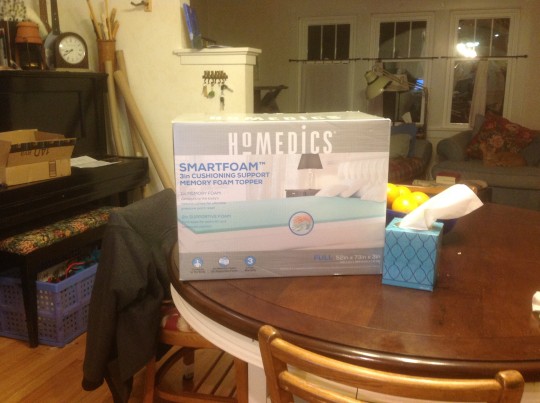
It is vacuum-sealed, so I took it out and let it off-gas in the guest room for a couple weeks. Bleh. Do not do this project if you want to immediately use it. It is so, so stinky.


Once enough time passed, I started to cut it down to fit. (Note: I now know that it is not necessary to have a perfect fit. If I were to do this over, I would just slightly cut down around the wheel wells. The mattress – cut down so precisely – leaves a gap and I have to stuff a pillow in there to be comfortable. Mind you, I’m a big baby.) I used the floor mat as a guide. If you do this, leave at least 2 inches on each side. Stupid me.
See how it fits here? You could just leave it like that. Or, just shave a little from the wheel-well areas.

This was a mistake. If I could communicate with Past Lauren, I would. “Stop!!”
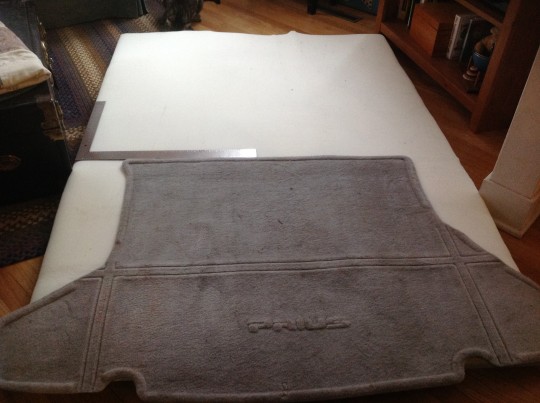
Too late now.

I also trimmed around the top so it would fit nicely against the seats. A good step, but not necessary.

When we first tested it, we were sleeping with our heads toward the front of the car. Lloyd didn’t like that his toes were dangling over the edge, so I spliced some of the cut foam to the end. As it turns out, with the Habitent we prefer having our heads at the rear of the car, so this step isn’t quite as crucial. (Although, there is the small matter of trying to keep your pillows from falling out of the car, but that’s another post for another day.)

Now, here is another part that I would do over if I weren’t so cheap. I bought a twin-sized flannel sheet set for $15 and cobbled-together a removable, fitted cover. I wanted to be able to remove it when it got dirty. This was stupid. Next time I would pony up money for two flat sheets and just sew an envelope.

So, the only benefit of having the mattress cut down is that it folds nicely into thirds and fits the back space wonderfully. However, this is foam, so it could certainly just squish into place as well.

TL/DR: Get a 3-inch foam topper. Put a sheet on it. Go camping.

by Lloyd 5 Comments
We sing the Hallelujah Chorus on Easter at St. John. Well, we often sing the Hallelujah Chorus. on Easter at St. John. The Choir and anyone who wants to go up and join them sings. Last time we went up it was really crowded and it was hard to figure out where sections were and there wasn’t enough music. But on the plus side, there were a lot of people singing, and that’s what you want.
This year we didn’t go up to sing, and it looked like maybe we were not the only people who decided not to do so. But there were plenty of people around us who were singing or humming along quietly. Lauren wondered if we could use the new screens to have everyone who knew it sing without going up to the balcony.
What’s that? You haven’t seen the new screens? Well, by all means, take a look:
We don’t use them that often, and we wanted something that would be unobtrusive when they were not in use. But no, it wasn’t cheap to put them in.
Lauren wanted something that you could follow along with easily, and my first idea was something like this:
The guy who does these has done many over the years, and you can download the software to do them as well. My favorite, probably because it was the first one I saw, is:
Anyway, I was thinking of a much cleaner version of the Hallelujah Chorus one where you only had the 4 choral parts, and put the words in with it. But that seemed like a lot of work. Instead, I did put together a little proof of concept. This may not work in your browser, or it might work in your browser, but not work on your screen size. I formatted it to 1920×1080 screens. And I know the timing is probably off, and the animation will probably stutter.
It’s just a proof of concept. Layoff, will you?
